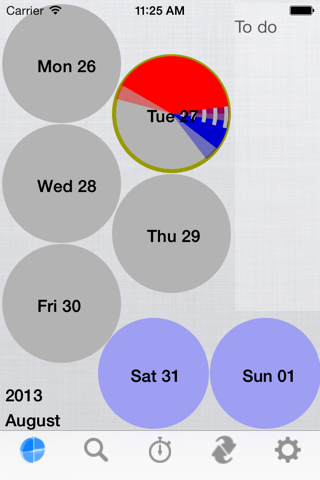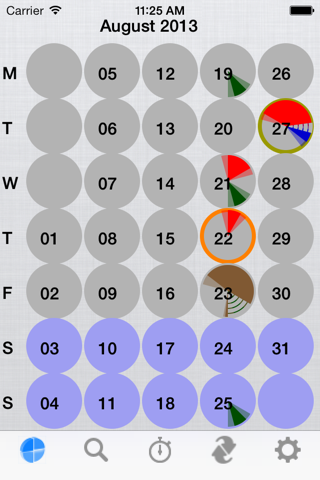Round the Clock app for iPhone and iPad
Developer: Masters of the Minute
First release : 11 Jun 2010
App size: 4.32 Mb
Round the Clock is a calendar application that allows you to visually take in a day or a week at a glance. Just like a standard clock, the day begins on the left side of the circle, noon is at the top and evening below. Events are labeled pie wedges that flow out from the center, in different colors for various events, and start and stop times are listed. Lighter colors next to the event pie wedge indicate travel time to allow for getting to or from the event - no more being late! When you double book yourself, this will be displayed by overlapping the events with stripes running through the overlap to visually display the problem. Round the Clock supports all your Google calendars and all Google holiday calendars. You can import and customize your Google calendar and Round the Clock will automatically keep your calendar in sync.
Event entry is fast and simple. One screen, sliders, taps and a single done button. A fraction of the taps of any other calendar program.
This is the first app that makes looking at different weeks as easy as a paper calendar. When in day view swipe to go forward or back a day, as if turning a page. When in week view swipe to go forward or back a week, then swipe up or down to move by a month. An easy and natural extension of how our minds work.
If you are ever lost - just shake the phone and go back to today.
Week views can start on any day of the week. If you live for your weekends, arrange your week to begin on Saturday, or Friday - the choice is yours. Holiday or all day events are marked with a ring around the day circle. Color code your events, meetings can be one color, appointments a different color as you can assign up to 8 colors to keep your events visually different.
A unique feature of this app is the ease of scheduling repeated events, such as Monday - Thursday, every other Friday or the last Tuesday. It even keeps track of yearly events such as birthdays and anniversaries. Other features include turning the phone sideways to list upcoming events, tap to make a note on an event. This is extremely useful for recording travel directions, phone numbers or meeting notes. You can also email these notes with a touch.
Save a tree - buy this app.